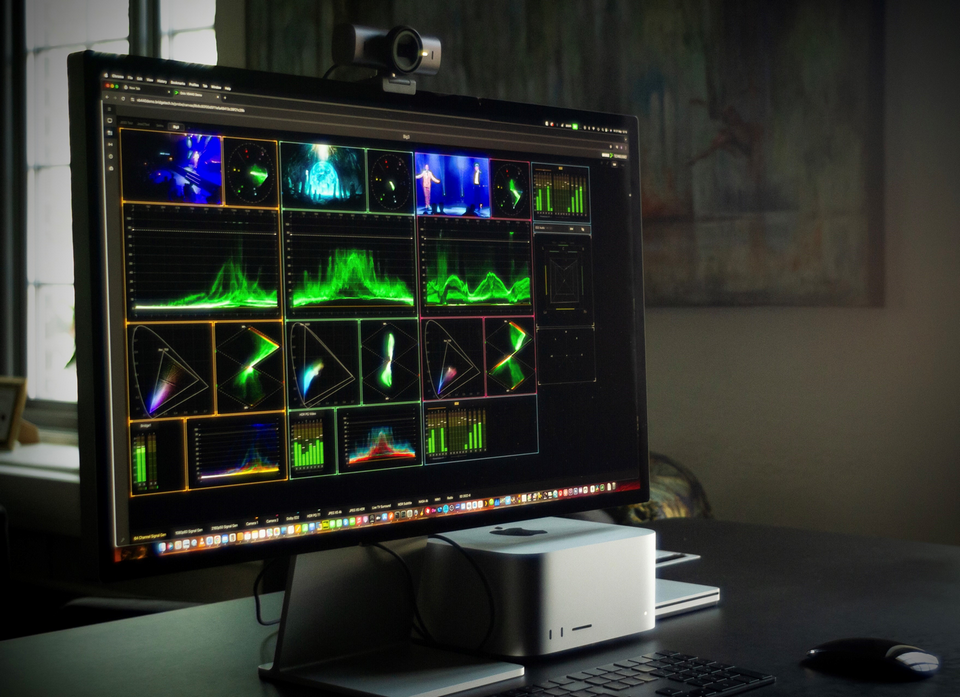
Bridge Technologies has released its new Canvas interface, an innovative way to organise and interact with the VB440’s extensive features.
OSLO, Norway — 4 June 2024
Canvas is now available to all VB440 customers. It allows users to fully customise their workspace by combining video and audio previews with a wide range of graphs and visualisations. This makes it even faster and easier for professionals in production, such as camera operators, audio engineers, and network technicians, to access the tools that support their work.
Canvas Features
In essence, the VB440 gathers network data in an IP production environment, and converts this to usable, intuitive information that can inform almost every part of the production process. Most importantly, it makes this available with next-to-no-latency, using only an HTML5 web browser. Allowing up to eight users simultaneous access to the VB440’s extensive set of features, a range of production professionals can use the features of the VB440 to guide their work, simultaneously, live, from anywhere in the world.
Previously, the various aspects of the VB440 were broken down into tabs, according to the role and function being performed. Users could click-through to access elements including (but not limited to) Gonion, LUFS and room meters for audio; HDR-on-SDR-screen previews, colorimetry with CIE, vectorscopes and waveforms for video (which now includes both YRGB parade and overlay view), and an extensive range of modifiers that allow users to save their selected scopes together with their own designs.
Now, with Canvas, users are instead given a single screen option in which they are able to fully customize what is displayed to them, adding as many scopes, meters and displays to the page as they desire, re-sizing, and arranging in a way that makes most sense for the user’s specific workflow. Importantly, users can group together video previews and associated scopes to correspond with one channel input (using colour coded markers) and set these to either lock to a specific channel, or automatically change with the channel selected. Visualisations can be stacked separately, or imposed as overlays on the video preview, with adjustable transparency, scale, gridline density, etc. All these new features add an invaluable level of precision in viewing scopes which specific
Setting up the Canvas
Configuring one’s Canvas takes a matter of seconds. Each block on the user’s constructed workspace can be added, moved, toggled, locked in place or deleted in seconds using a mouse or keyboard paddle shortcuts. The interface has also been optimized for use on a touchscreen basis with an iPad. Users can create multiple Canvas screens with varying arrangements depending on the task they are focusing on, which are displayed as changeable tabs. Users are then able to copy and paste any of these tabs out of the VB440 – for instance, into a Slack chat or email – and then use them to automatically access the preconfigured screen on another device, allowing users to quickly jump between a fixed monitor and tablet when on the move, for instance. Alternatively, users can also save their entire Canvas – with multiple tabs – and then export it for use on a different VB440.

The net result is that the new Canvas display has now made the already extraordinary functionality of the VB440 even more easy-to-use, accessible, versatile, customisable and efficient. Speaking on this development, Bridge Technologies’ Chairman Simen Frostad said: “The Canvas interface has been in development for some time, as we have sought to truly maximise the flexibility and efficiency that it grants users. It entirely reinforces the VB440’s raison d’être; to allow production specialists of all types at-a-glance, intuitive access to the information they need to complete their role, on a remote, distributed and live basis, from any HTML-5 web browser, anywhere in the world. No other production tool on the market does so much, so well, and so efficiently – and the new Canvas interface has taken this even further”.
About Bridge Technologies
Bridge Technologies creates advanced solutions for protecting service quality in the digital media and telecommunications industries. The company’s award-winning monitoring/analysis systems, intelligent switchers and virtual environments help deliver over 25,000 channels to more than 1.2 billion subscribers in 96 countries.
From live uncompressed production for end-to-end IP environments, satellite ingress, terrestrial and cable distribution, OTT measurement right down to the home network, Bridge offers patented innovation and true end-to-end transparency, developing technologies that have helped ignite the IP and IT transformation of the broadcast industry. A privately held company headquartered in Oslo, Norway, Bridge Technologies has worldwide sales and marketing operations through a global business partner network.









