
Choosing the right video editing software is crucial for any filmmaker, video editor, or content creator.
In this article, we’ll compare six popular professional video editing applications: DaVinci Resolve, Adobe Premiere Pro, Apple Final Cut Pro, Avid Media Composer, VEGAS Pro, and Edius Pro. We’ll evaluate them based on Media Management, Editing, Color Grading, Sound, Export, User Interface, and Speed to help you determine the best tool for your needs.
Media Management
DaVinci Resolve: Known for its robust media management capabilities, Resolve offers efficient organization tools, bin locking, and seamless import of multiple file formats. Its Media Pool allows for easy access to all your assets.
Adobe Premiere Pro: Offers powerful media management features, including the Project Panel and Media Browser for organizing and locating assets. Dynamic Link allows seamless integration with other Adobe applications.
Apple Final Cut Pro: Features an advanced keyword-based organization system, Libraries, and Events for easy media management. It also supports various file formats and has background rendering capabilities.
Avid Media Composer: With its robust Bin system, Avid is an industry leader in media management. It also offers the Media Tool for locating media files and seamless integration with Avid’s shared storage solutions.
VEGAS Pro: Offers a simple media management system with the Explorer window and Project Media window. It also supports various file formats and has a nesting feature for complex timelines.
Edius Pro: Boasts native support for various file formats and real-time editing capabilities. Its Source Browser simplifies media organization, and the Bin system allows for efficient asset management.

Editing
DaVinci Resolve: Offers a comprehensive set of editing tools, including the magnetic timeline, trimming tools, and multicam editing. Its Fusion integration provides advanced visual effects capabilities.
Adobe Premiere Pro: Features a highly customizable timeline, various editing tools, and support for multiple sequences. It also offers multicam editing and a wide range of built-in transitions and effects.
Apple Final Cut Pro: Known for its magnetic timeline, which simplifies editing and reduces clutter. It offers various editing tools, including the Precision Editor and Auditions for comparing different clips.
Avid Media Composer: Offers a highly customizable timeline, advanced editing tools, and script integration. Its Fluid Timeline and Dynamic Trimming features enhance editing efficiency.
VEGAS Pro: Features a flexible timeline, various editing tools, and support for multiple video tracks. It also offers built-in visual effects, transitions, and multicam editing capabilities.
Edius Pro: Boasts real-time editing capabilities, support for various resolutions, and advanced trimming tools. It also offers multicam editing and a customizable interface.
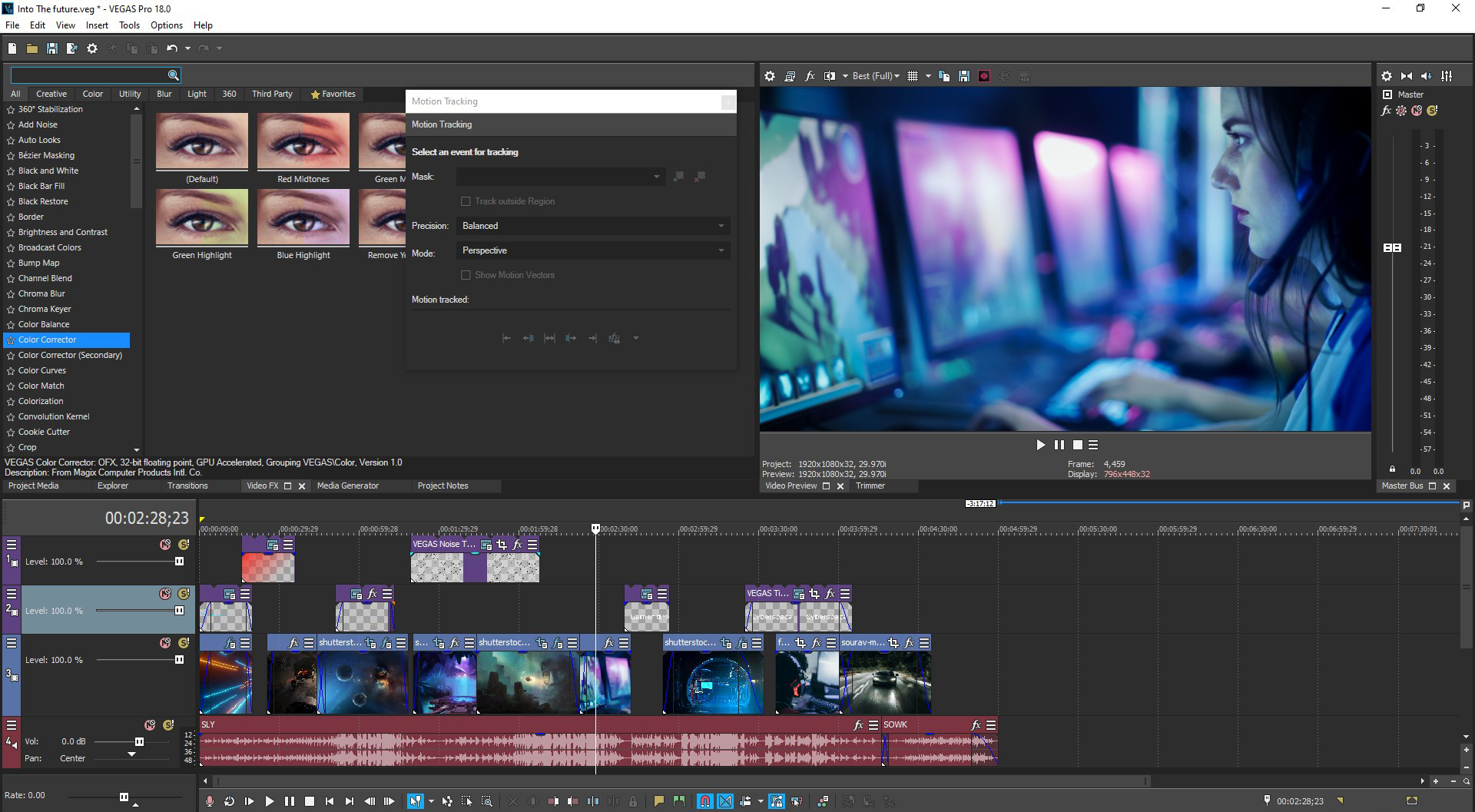
Color Grading
DaVinci Resolve: Renowned for its color grading capabilities, Resolve offers advanced tools like the Color Wheels, Curves, and Nodes for precise color correction and grading.
Adobe Premiere Pro: Provides a range of color grading tools, including the Lumetri Color panel, which allows for basic to advanced color adjustments and the creation of custom looks.
Apple Final Cut Pro: Offers color grading tools like the Color Board, Color Wheels, and Curves. It also supports third-party LUTs and HDR workflows.
Avid Media Composer: Features the Symphony option for advanced color grading, with tools like Curves, HSL, and Channel Mixer. It also offers color correction presets and support for third-party LUTs.
VEGAS Pro: Offers color grading tools, including Color Curves, Color Wheels, and LUT support. It also provides various built-in effects for color correction.
Edius Pro: Provides a range of color grading tools, including Primary and Secondary Color Correction, Curves, and support for third-party LUTs. It also offers built-in effects for color correction.

Sound
DaVinci Resolve: Features the Fairlight audio engine for advanced audio post-production, including audio editing, mixing, and sound design tools.
Adobe Premiere Pro: Offers a comprehensive audio editing environment with the Essential Sound panel, integration with Adobe Audition, and support for various audio plugins.
Apple Final Cut Pro: Provides audio editing tools, such as audio fades, keyframe controls, and audio roles for organizing sound elements. It also supports third-party audio plugins.
Avid Media Composer: Features the Avid Pro Tools audio engine, allowing for advanced audio editing and mixing capabilities. It also supports various audio plugins and hardware.
VEGAS Pro: Offers audio editing tools, including audio effects, VST plugin support, and integration with external audio editors.
Edius Pro: Provides basic audio editing tools, such as audio mixing, audio effects, and keyframe controls. It also supports VST plugins and third-party audio hardware.
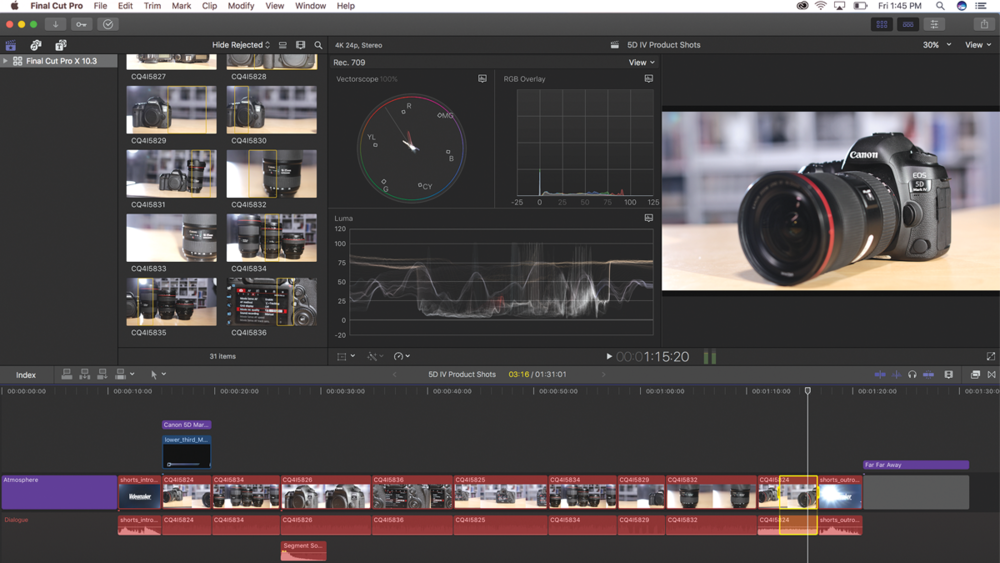
Export
DaVinci Resolve: Offers various export options, including presets for popular platforms like YouTube and Vimeo. Its Deliver page allows for easy export customization and supports multiple formats.
Adobe Premiere Pro: Features the Media Encoder for efficient export management and a wide range of export options, including presets for popular platforms and support for multiple formats.
Apple Final Cut Pro: Offers various export options, including presets for popular platforms, support for multiple formats, and the ability to create custom export settings.
Avid Media Composer: Provides a range of export options, including QuickTime, MXF, and AAF formats. It also offers custom export settings and support for third-party plugins.
VEGAS Pro: Offers various export options, including presets for popular platforms, support for multiple formats, and the ability to create custom export settings.
Edius Pro: Provides multiple export options, including presets for popular platforms, support for various formats, and custom export settings.
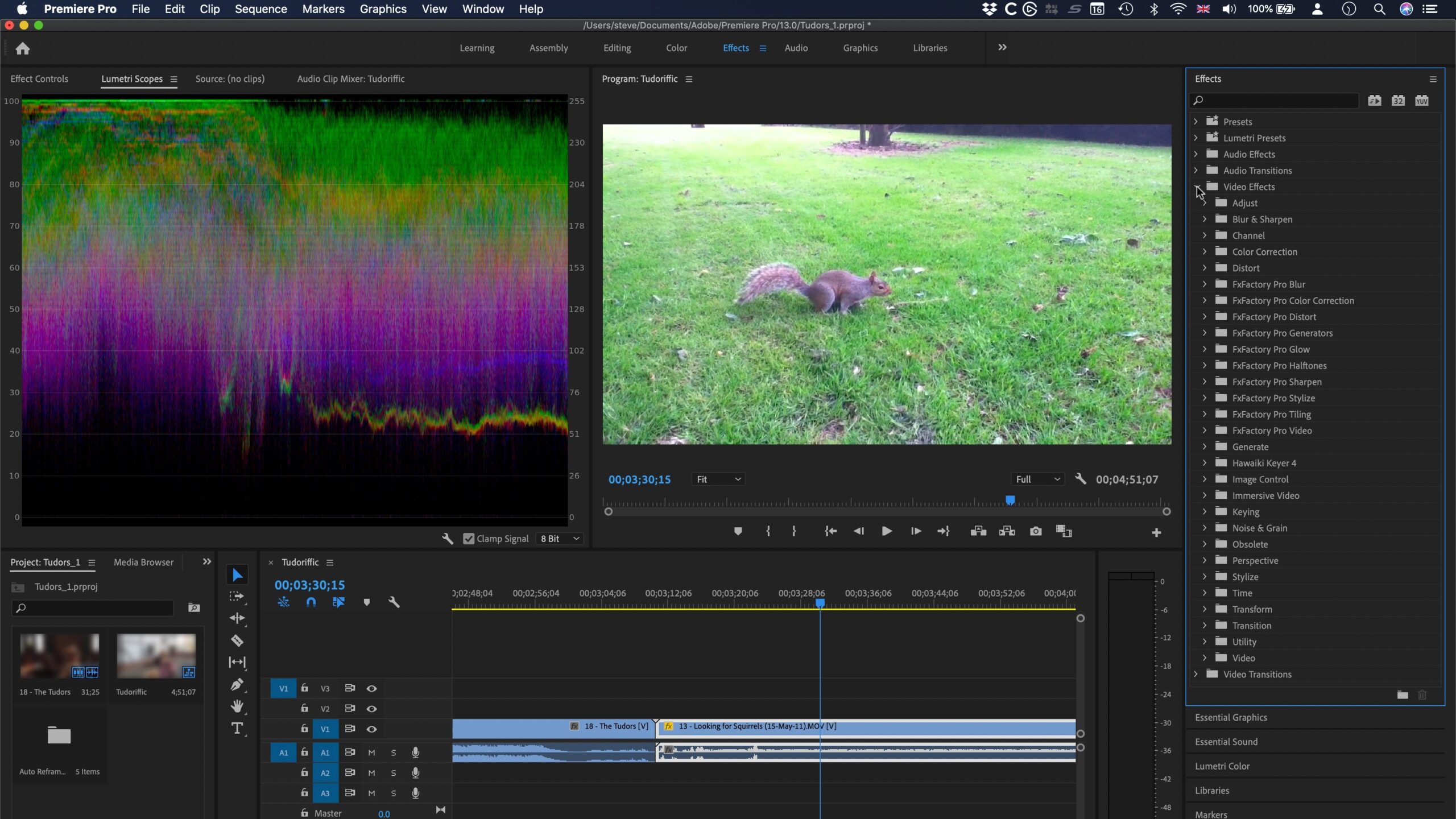
User Interface
DaVinci Resolve: Features a clean and intuitive interface with a modular design that includes separate pages for editing, color grading, sound, and visual effects.
Adobe Premiere Pro: Offers a highly customizable interface with panels that can be rearranged and docked to suit individual workflows.
Apple Final Cut Pro: Boasts a sleek and user-friendly interface with a magnetic timeline and workspace customization options.
Avid Media Composer: Features a highly customizable interface with various panels and tools that can be rearranged to suit individual workflows.
VEGAS Pro: Offers a flexible and customizable interface with docking windows and support for multiple monitors.
Edius Pro: Provides a customizable interface with detachable windows and support for multiple monitors.
Speed
DaVinci Resolve: Known for its efficient performance, even on lower-end hardware, Resolve also supports GPU acceleration for faster processing.
Adobe Premiere Pro: Offers efficient performance with GPU acceleration and proxy workflows for smoother editing of high-resolution footage.
Apple Final Cut Pro: Boasts efficient performance on Apple hardware with background rendering and real-time playback capabilities.
Avid Media Composer: Features efficient performance with background rendering and proxy workflows for smoother editing of high-resolution footage.
VEGAS Pro: Offers efficient performance with GPU acceleration and support for various hardware configurations.
Edius Pro: Known for its real-time editing capabilities and efficient performance, even on lower-end hardware.
Conclusion
Each of these six video editing applications offers a unique set of features, strengths, and weaknesses.
DaVinci Resolve stands out for its color grading and audio post-production capabilities, while Adobe Premiere Pro and Avid Media Composer are popular choices in the film and broadcast industries. Apple Final Cut Pro is favored by macOS users, while VEGAS Pro and Edius Pro offer flexible and efficient performance for a wide range of users. Your choice will ultimately depend on your specific needs, preferences, and hardware compatibility.
While making a choice, take into account elements like media management, editing tools, color grading capabilities, sound design, export options, user interface, and speed. Budget considerations and compatibility with your current hardware and software environment are equally important.
You may choose the one that best suits your workflow and enables you to produce eye-catching visual material by comparing the features and performance of these six video editing programs. Remember that the majority of these software provide trial versions so you may try them out before making a purchase. You can choose what will suit your needs the best with the aid of this practical expertise.









