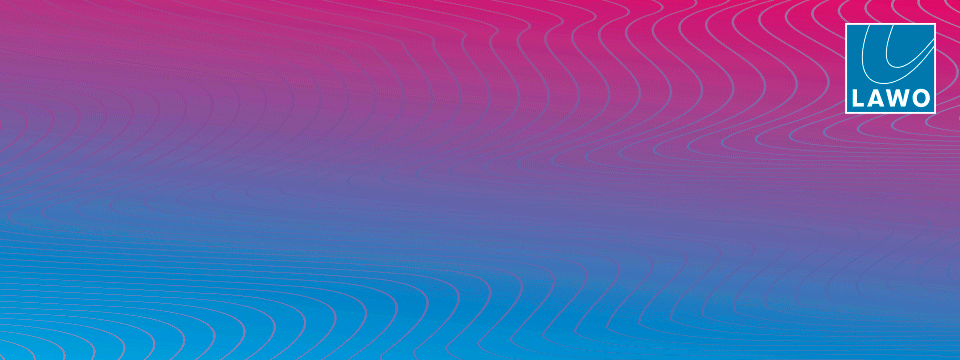Blackmagic Design has unveiled the public beta version of DaVinci Resolve 19, featuring a plethora of AI tools and over a hundred enhancements.
This release brings novel capabilities across various aspects of video production, from editing and color grading to audio processing and visual effects.
Enhanced Features for Video Editors and Colorists
DaVinci Resolve 19 introduces IntelliTrack AI for motion tracking and stabilization, alongside a new UltraNR noise reduction tool that uses the DaVinci Neural Engine to minimize noise while preserving clarity. Colorists will benefit from the new ColorSlice six vector grading palette, which allows for nuanced color adjustments without unwanted spill, and the Film Look Creator, which emulates traditional photometric film processes.
The editing workflow is also improved with the ability to directly edit clips from transcribed audio on the timeline. The system can now identify multiple voices, assign names to speakers, and perform refined text-based searches and replacements.
Live Production Tools
For live production, the updated software includes new broadcast replay tools and a multi-source viewer on the cut page. These tools allow for real-time camera selection, slow-motion replays, and the use of stingers during transitions. An integrated point of interest (POI) marker helps in quickly locating significant live events for broadcast.
 Cloud-Based Collaboration and License Management
Cloud-Based Collaboration and License Management
The new Organizations app within Blackmagic Cloud is designed for large companies to manage team-based project sharing and license distribution more efficiently. It simplifies creating groups, managing storage access, and buying or renting software licenses, with features like single sign-on and the ability to link licenses to specific projects.
Audio Innovations in Fairlight
Fairlight’s capabilities are expanded with IntelliTrack AI, which now supports precise audio panning linked to video tracking. New effects include a dialogue separator for enhancing speech clarity against background noises, and a ducker track FX for automatic audio leveling during dialogues. Additionally, a music remixer track allows for detailed adjustments across various sound components, such as voice and instruments.
VFX Enhancements on the Fusion Page
The Fusion page boasts new tools for handling complex visual effects projects more efficiently. The MultiPoly tool simplifies the management of multiple rotoscoping masks, and uVolume allows direct importation and manipulation of volumetric VDB files, facilitating the creation of realistic environmental effects like smoke and fire.
Ambisonic Audio and Comprehensive Workflow Improvements
DaVinci Resolve 19 supports a fully integrated native Ambisonics workflow, suitable for creating immersive audio landscapes. This includes high-order spatial audio panning, binaural and channel-based monitoring, and dynamic metering.
This substantial update to DaVinci Resolve enhances nearly every aspect of the video production workflow, leveraging advanced AI tools and collaborative features to meet the needs of modern media production environments.
About Blackmagic Design
Blackmagic Design, established in 2001 and headquartered in Melbourne, Australia, is a prominent company in the field of video technology. They are known for creating high-quality video products for film, post-production, and broadcast industries. The company’s product range includes digital film cameras, such as the URSA Mini Pro and Pocket Cinema Cameras, as well as live production cameras, video editing software like DaVinci Resolve and Fusion, and various other video hardware products (Blackmagic Design)
News source: https://www.blackmagicdesign.com/company