
Kessler has recently announced an upgrade to their kOS app, now at version 5.1, alongside the launch of the new CineShooter+ motion control system.
This version brings significant enhancements, including a notable feature for Unreal Engine users, facilitating tracker-less integration. The update caters to users of Kessler’s motion control products, like the Second Shooter and CineShooter, by offering a more integrated and efficient control interface.
Key Features of kOS v5.1
With the introduction of version 5.1, the kOS app incorporates several new functionalities and improvements:
- Unreal Engine Integration: Users can now synchronize camera motions with Unreal engine scenes without the necessity of physical trackers. Kessler has made a tutorial available to assist users in leveraging this new feature. However, it’s important to note that this integration requires the premium version of the kOS app.
- Keyframe Adjustments: The app now allows for the simultaneous adjustment of the timing for multiple keyframes, enhancing the user’s ability to fine-tune motion sequences.
- Device Naming: Users have the option to rename their devices by right-clicking or long-pressing on a device button, offering better organization and identification of connected hardware.
- Time Lapse and Stop Motion: Enhancements include added choices for Time Lapse or Stop Motion Exposure durations, with increments every five seconds up to two hours.
- Support for Logitech Gamepad 310: This feature is specifically added for Windows users, expanding the app’s compatibility with external control devices.
- General Improvements: The update encompasses various bug fixes, user interface enhancements, and performance optimizations.
 Overview of kOS App Functionalities
Overview of kOS App Functionalities
For those unfamiliar with the kOS app, it offers a wide range of motion control and compositional features, including:
- Movement modes for live motion, timelapse, multilapse, stop motion, and more.
- Compositing capabilities for repeatable moves, audio synchronization, and visual effects alignment.
- An interactive graph allowing for up to 20 keyframes per axis, bezier curve adjustments, precise positioning, and loop options.
- Additional tools for camera control, delay settings, multiple tabs for various moves, and modes tailored for sound-sensitive environments.
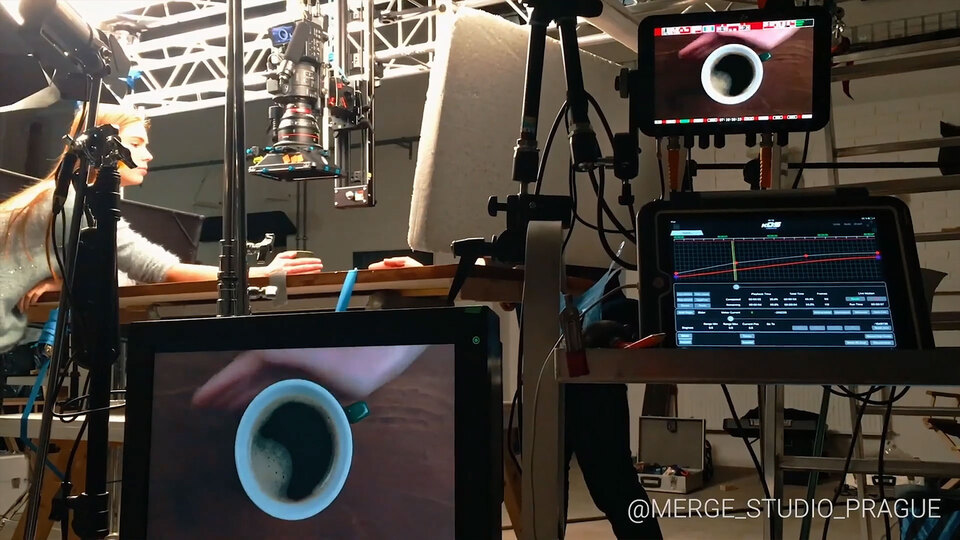 Compatibility and Networking
Compatibility and Networking
The kOS app supports Windows, macOS, and iPadOS systems, with the added feature of client mode. This mode enables devices to connect to a local Wi-Fi network for extended range and easier multitasking, assuming internet connectivity is available.
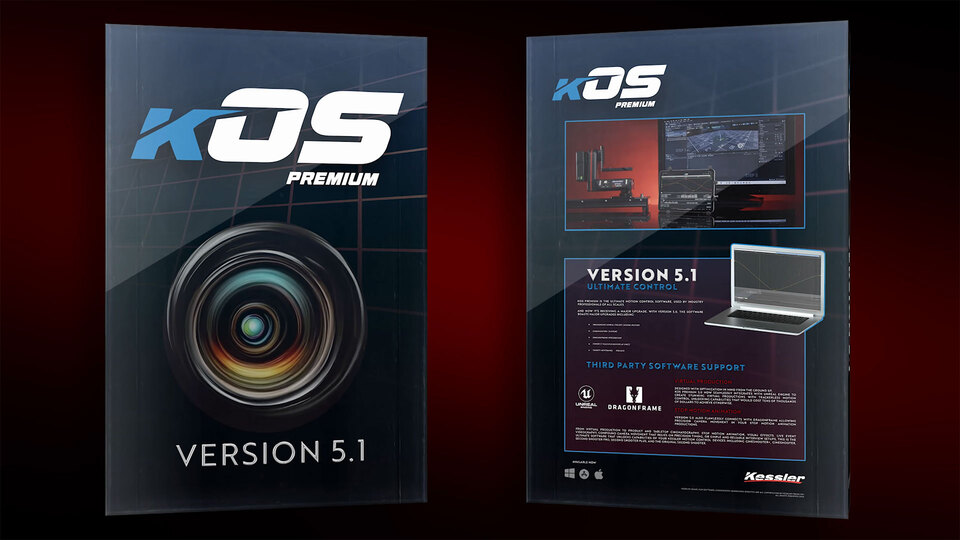 Pricing and Availability
Pricing and Availability
Kessler offers different licensing options for the kOS app:
- The Lite version is free but comes with certain limitations, such as restricted modes and functionalities.
- The Premium version is available for a monthly fee of $9.95, an annual fee of $99.95, or a one-time purchase of a perpetual license for $199. Notably, purchasers of the new CineShooter+ system receive a one-year Premium subscription for free.
The latest CineShooter+ system is priced at $3,200, representing Kessler’s commitment to providing advanced motion control solutions for various filming needs.
News source: https://kesslercrane.com/pages/kos









