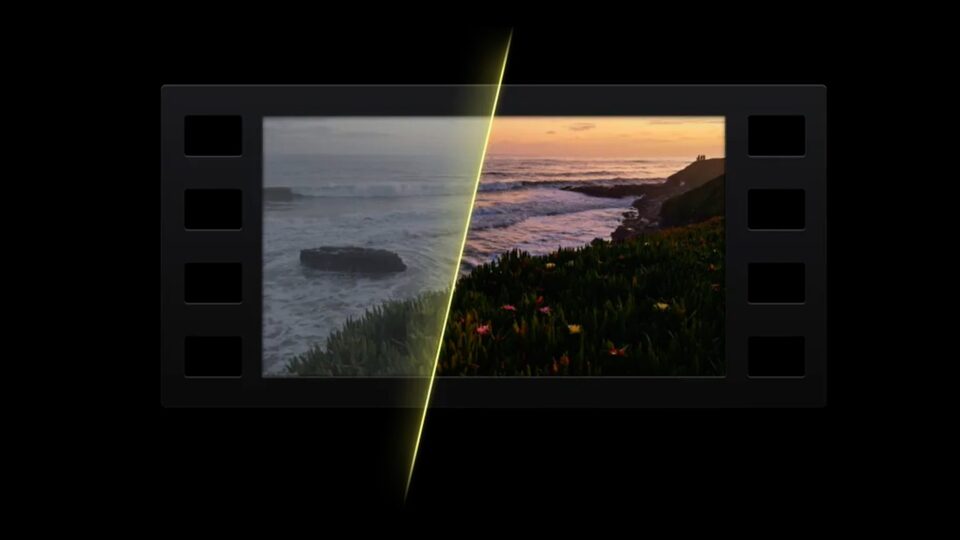
The Kino Pro Video Camera app is marketed as an easy way to create cinematic videos using color presets created by expert filmmakers.
Essentially, this means users can apply LUTs (Look-Up Tables) to their footage and burn them in.
AutoMotion Feature
AutoMotion automatically creates a smooth film look. The app claims that users can shoot great video without film school.

Manual Mode
Kino allows full manual mode on iPhones, offering features like focus peaking, waveform monitors, and audio meters. Users can import LUTs and use the Instant Grade feature to bake LUTs into the video.
 Professional Color Presets
Professional Color Presets
The app includes presets by professionals like Stu Maschwitz and Tyler Stalman. Users can also create custom .cube LUT files in Pixelmator Pro or Davinci Resolve and use them in Kino.
 Instant Grade
Instant Grade
With Instant Grade, there’s no need for later editing; Kino saves the processed video ready for sharing.
User Interface
Kino’s interface is designed for simplicity. It offers automatic exposure with EV adjustment and AE/WB lock for novices and full manual control for advanced users.
 Additional Features
Additional Features
Kino can save recordings in Files instead of Photos and has a screen lock to prevent accidental taps. Users can set custom recording settings, such as 4K 60FPS Apple Log ProRes422HQ on iPhone 15 Pro.
AutoMotion and Shutter Speed
AutoMotion sets the default shutter speed to 180°. With an ND filter on the iPhone, Kino prioritizes the shutter angle.
Price and Availability
The Kino Pro Video Camera app is available for a one-time purchase price of $9.99 USD.
News source: https://www.shotwithkino.com/


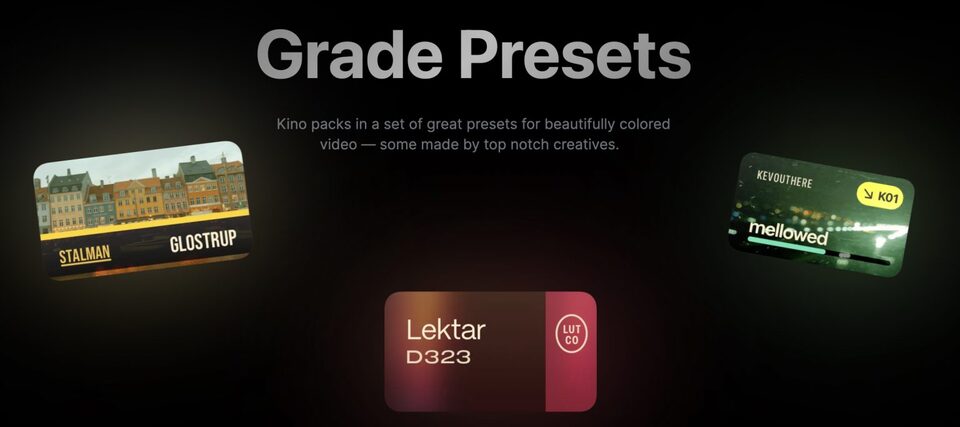 Professional Color Presets
Professional Color Presets Instant Grade
Instant Grade Additional Features
Additional Features







