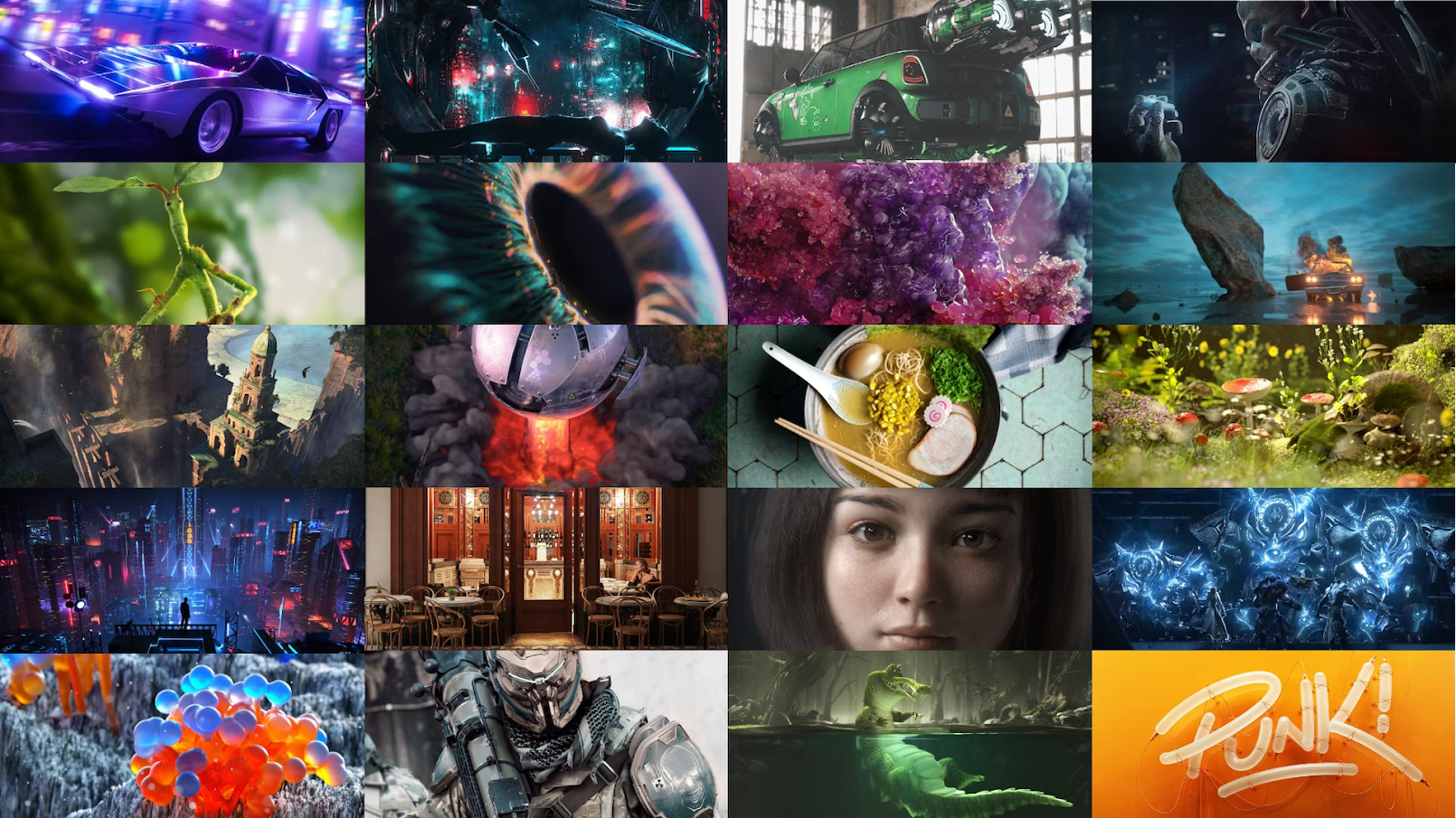
Redshift Adds Jitter, MatCap Shader Nodes and Support for Maya on Mac, and Improved Trapcode Workflows, Highlight This Release.
Maxon, today announced significant updates to several products included in the company’s Maxon One subscription offering: Redshift now allows for easier randomization thanks to the new Jitter Node, introduces a new MatCap Shader Node for creating stylized materials, makes better use of multiple CPU cores and adds support for Maya 2024 on Mac systems. Trapcode power users benefit from substantially expanded creative possibilities thanks to new child inheritance options that allow the type, size and opacity values of child particles to be driven by the attributes of their parent particle. Three new gradient interpolation models enable motion graphics artists to explore different styles and leave a lasting impact on their audience.
Additionally, a new Bounce Ground Plane makes it easier than ever for VFX and motion graphics artists to set up an infinite bounce surface with height and rotation controls. The latest update to Forger introduces a well-rounded set of new tools for modeling circular details, drawing pipe-like sweeps or turning profiles using a lathe and adds a complete lighting toolset that now includes Area and IES lights. And the latest Capsules drop continues to add value for subscribers of Maxon One and Cinema 4D, with a selection of realistic Redshift glass materials and another pack of high-quality Laubwerk plant assets.
This latest release includes:

Redshift
- Redshift 3.5.17 allows for easier randomization of materials, takes the first step towards non-photo-real materials and improves performance when using Redshift CPU mode and continues to extend DCC support.
- The new Jitter Node lets you automatically apply color variation across a large number of objects with the same material applied. Great for creating foliage, rocks, a mason jar full of gumballs or a crate of delicious avocados of varying degrees of ripeness. The Jitter Node is currently available for most DCCs (Cinema 4D, ZBrush, 3dsmax, Maya, Houdini, Katana).
- The new MatCap Shader Node allows you to quickly create simple stylized materials by mapping an image onto a mesh relative to the render camera. This lays the foundation for non-photo-real materials in Redshift.
- Redshift is now available for the latest version of Maya on macOS systems.
- Redshift CPU rendering performance now scales better with additional CPU cores or even multiple CPUs in one system, resulting in faster render times for users of Redshift CPU.
- Texture Memory Optimizations provide overall performance improvements when handling textures in Redshift.
Trapcode
- Trapcode 2023.4 is all about enabling you to focus on the art you’re creating rather than the levers you have to pull to get there. This release aims to ease your workflow, provide new possibilities and get you to your creative destination faster.
- The new built-in Bounce Ground Plane serves as an additional bounce surface with its own height and rotation controls. It allows VFX and motion graphics artists to easily set up an infinite bounce plane with just a couple of clicks. This new Bounce plane comes with several pre-designed setups and allows you to create and save your own Bounce presets.
- Child systems can now inherit the Particle Type, Size and Opacity values from their parent system at the time of their birth. This drastically expands the creative possibilities of parent child setups and allows you to create stunning effects with each child particle exactly matching the attributes of their parent particle.
- Trapcode now features three new gradient interpolation models in addition to the existing RGB model. This allows for a wider array of creative choices and possibilities for crafting captivating transitions.









