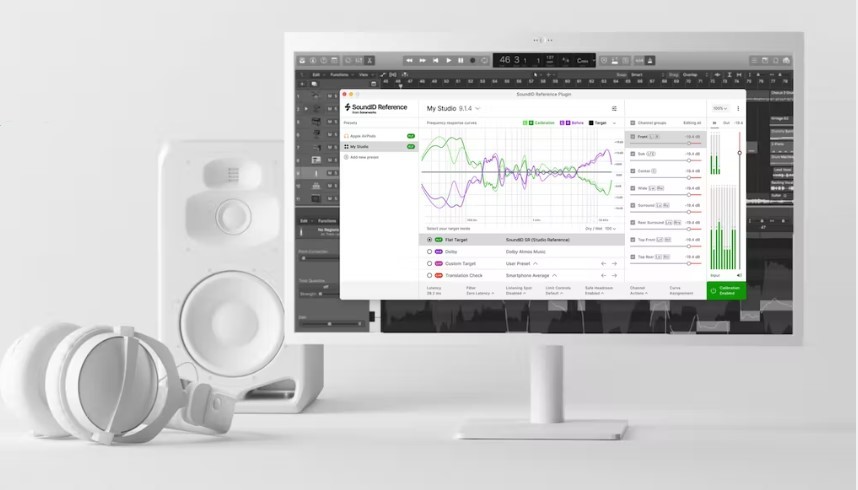
New Fluid Audio Image 2 monitors with Sonarworks SoundID Reference room calibration software are now available.
Sonarworks has announced the global availability of new Fluid Audio Image 2 studio monitors that integrate the company’s SoundID Reference room calibration software to provide users with the ability to load SoundID Reference export files into each monitor’s native DSP right after calibration.
Image 2 monitors, equipped with class-D amplification and DSP, are designed for nearfield and midfield applications. Also onboard are mixing and mastering facilities that include a Mixcube mode to help in dialing in low end and mids for a range of “bass challenged” devices. In addition, it can be used to adjust overall balance, depth and vocals, and to “nail” the kick drum.
Using the Fluid Audio DCT (DSP Configuration Tool), users can push SoundID Reference calibration profiles to the built-in embedded DSP platform onboard the Image 2, helping to compensate for room imperfections in both acoustically treated and untreated rooms. Using SoundID Reference (v5.6 and newer) and a measuring microphone, users can measure the room, create calibration curves specifically for the environment and upload them directly onto the Image 2 with the DCT tool.
Image 2 supports up to four different profiles. For example: Flat Target, Dolby Atmos Music, Custom Target as well as Translation Check — all of these can be loaded as different profiles and switched between using the DCT tool running on Windows or OSX. (USB has to be connected to both monitors to switch between the profiles). Users can also enable and disable Mixcube mode using the DCT tool (which will not affected by the calibration profiles).









